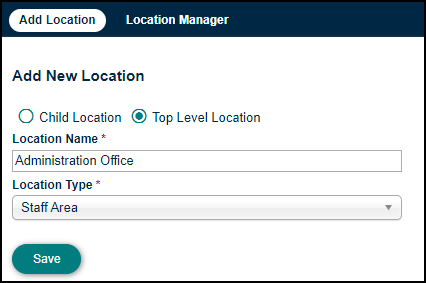Back to TheWorxHub for Senior Living Main Menu
Adding a Location
Locations define where the work is being done, and where your assets are located. Locations can be built in a hierarchy structure, with layers of Parent Locations and Child Locations.
To access the Location settings in TheWorxHub:
- Click on the Settings tab, then select the Location tab.
- Click on Add Location.
How to Add a Child Location
- To add a Child Location, select the Child Location option.
- Use the Location Picker (
 ) to choose the Parent Location for the new Child Location.
) to choose the Parent Location for the new Child Location. - Enter the Location Name for the Child Location.
- Select the Location Type from the pick list.
- Click Save to add this Child Location to TheWorxHub.
How to Add a Top Level Location
- To add a top level location, select the Top Level Location option.
- Enter the Location Name.
- Select the Location Type from the pick list.
- Click Save to add this location to TheWorxHub.